Pick Your Dick
 It's that time again for all Canadians.
It's that time again for all Canadians.The time to democratically choose between burning at the stake, draw and quartering, or death by 1,000 cuts. Three major political parties stepping on a bunch of minor, wimpy ones, and none of them desirable. Let's see what we got...
The incumbent Liberals have been in charge for 13 years, never made good on their original promise to get rid of the infamous Goods & Services Tax (GST), which doubled our sales tax to 14%. That was the very promise that got them elected in the first place. Then there's that sponsorship scandal. Their campaign is spent most on covering their own asses and throwing the occasional cheap shot towards the right to divert attention. I'm pretty sick of them.
Then there's the Conservatives, the very party whose government rewarded Canadians for their support by slapping us with the GST. But then again, since I'm sick of 13 years of Liberal lies, I just might go for several years of Conservative lies. And that's exactly what the Conservatives are banking on with perhaps the strongest campaigning among the three parties. But still, they're too right wing for my tastes, and the fact that their policies align with the US Republicans (aka United States of Bush) isn't very comforting either.
Then finally, there's the New Democratic Party (NDP). When I think of them, I think of their illustrious history in BC way back in the last decade - Mike Harcourt, Glen Clark, and the Bingogate scandal. However, their campaign seems to be aimed at marketing themselves as a viable alternative to the above parties, rather than any solid political platform. Yes, unlike the Liberals and the Conservatives, we at the NDP offer a unique and refreshing brand of corruption.
So who won?
The Conservatives won with a minority government, and the Liberals drop down to become the opposition party. Perhaps it's the best outcome, the least of the evils. The Liberals are no longer on top with their stale goverment, and if the Conservatives should ever decide to infringe on someone's rights, introduce another sales tax, and/or kiss George W. "NAFTA-my-ass" Bush's ass (not necessarily in that order), they have the Liberals breathing down their necks.
All in all, I'm looking forward to the new parliament in Ottawa that will be spending another term ignoring my province.


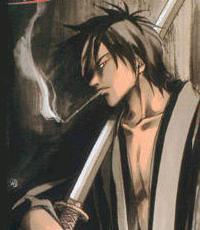
4 Comments:
Hey Vince, how do you rotate banner photos? Tell me what you think of this:
http://www.bloggerforum.com/modules/newbb/viewtopic.php?topic_id=5301&forum=2#forumpost25107
I tried doing it for mine, but I can't seem to get it to work. It looks like you've downloaded some software, but I don't know if it's available for Macs. Could you email me your template code? Also, where do you host your photos?
How much do you know JavaScript? I made an array, then created a random function. I have more than a hundred photos, so the array list can get really long. If you don't know, then look it up.
If you believe your script does not have any errors, perhaps it's where you've placed the script in the source HTML. I put mine within the < BODY > section.
Since Blogger uses CSS and fancy "smart tags", if you put CSS and JavaScript in the < HEAD > section, things can get screwed up once you publish the template.
For example, open my blog with Netscape. I have no idea how to fix it, but it's only a minor aesthetic problem, so better not screw with it any further.
The photos are all uploaded to blogger.com. Upload them through the photo upload function in a new post (but you don't actually publish the post).
Then switch from "Compose" to "Edit Html" to see the URL of the photo you posted. The full size photo's URL should end in ".../1600/XXXX.jpg" and the thumbnail in ".../320/XXXX.jpg"
By the way, I recommend making your title banner smaller. It's a pain in the ass having to scroll down to see your posts each time I open your blog.
If you want to keep the photo size so that your title banner becomes a "title page", let me suggest that you make an anchor at the beginning of your latest post, then create link to that anchor on the banner photo.
Yes, I'm a blabbermouth.
One more suggestion. Try to pick photos or text color so your blog title and intro are not obscured by bright areas of the photo. Or you could do what I did and have a separate background for the text.
Post a Comment
<< Home